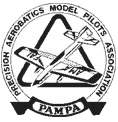Tutorial on Printing Plans from the Web
Upcoming PAMPA Executive Council and General Membership Meetings
July 12, 2022
PAMPA’s 50th Anniversary Banquet And the 100th Nats !!!
February 24, 2023
By Scott Richlend
I love plans! They are the fuel for great daydreams of your next fabulous build. And hundreds (if not thousands) of plans are available on the internet free for downloading. With little effort on your part your local FedEx or print shop can provide you a full-size plan for your next build … or maybe just more fuel for your day-dreaming.
Even if you do not have a local print shop or they are too expensive you can use your own printer to make a full size plan. Just follow along my visual tutorial….
First thing is to open a new tab on your browser (I will be using Google Chrome, but browsers are all pretty similar so just do the equivalent on whatever browser you use.)

Type in “Outerzone” and hit “enter” on your keyboard:

A display of results should now appear and you can double click on the “Outerzone” one:

You should now be at the Outerzone website:

One warning: there are a lot of ads that pop up on this site. Pay attention and do not inadvertently click on any of them!

Scroll down to “Search Plans”:

Type in “Ringmaster” (or whatever plan you are searching for) and then click on the “Search” button:

You should now be on the Search Results page and looking at a bunch of available Ringmaster plans. Click on the “Plan Details” button under the Ringmaster S-1 picture:

You should now be at this page, it will likely include an ad for whatever your wife was thinking of buying next:

Scroll down this page a little way and you’ll see a thumbnail of the plans and a picture of the Ringmaster S-1:

Enjoy looking at them but continue to scroll down until you reach the “Plan File” button. Click on this to download a file of the plan. Save this file on your computer where you can find it again. It should save as a pdf file. At this point you can save it to a thumb drive and take it to your local FedEx or print shop to have them print a full-size copy. But beware: the person behind the counter can screw this up in many unique and highly original ways. Make sure you carefully specify what you want! You may want to stipulate a characteristic dimension (wingspan or fuselage length) in inches that the full-size plan will have.

Or, you can print it out on your home printer. You won’t be able to print it out on one sheet but on multiple sheets that you can then tape together. Double click on your new Ringmaster S-1 file to open it on Adobe Acrobat Reader. Now click on the printer button:

This will open up your “Print” page. Click on the “Poster” button and make sure you have the Tile Scale set at 100%. You can see that you’ll use up 18 sheets of paper to print your plan. Hey! Paper is cheap! But before hitting “Print” you’ll want to go into “Properties” to make sure you don’t have “Print on both sides” or some other dumb thing set in your printer.

Now you can arrange your 18 pages together to create your full-size plan. By trimming along the registration marks on the corners of each page you can either butt-join all the pages together or only cut along some to overlap edges.

I use Scotch Magic Tape to hold everything together. Here is an example of a plan I recently put together using this method:

Have fun daydreaming!
Scott Richlend